Are you currently subscribed to Course Hero but considering canceling your subscription? Perhaps you’ve found what you needed and no longer require their services, or maybe you’re exploring other educational resources. In this comprehensive guide, we will walk you through the process of canceling your Course Hero Cancel Subscription, provide valuable insights, and answer common questions along the way.
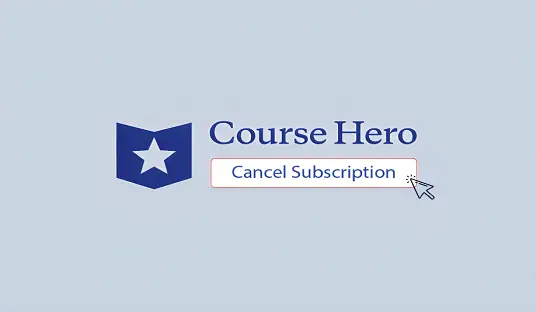
What Is Course Hero?
Before we dive into canceling your Course Hero subscription, let’s briefly explore what Course Hero is. Course Hero is an online learning platform that offers a wide range of educational resources to students and educators. It provides access to study materials, class notes, textbook solutions, and more, helping students excel in their studies.
Can also check: How To Cancel ClassPass? 2 Easy Cancellation Modes!
How Does Course Hero Subscription Work?
Course Hero offers a subscription-based model, allowing users to access their vast library of study resources. With a subscription, you can view and download documents, ask questions, and get personalized homework help.
Can You Cancel Your Course Hero Subscription At Any Time?
Yes, you can cancel your Course Hero subscription at any time. Whether you’re nearing the end of your subscription period or you’ve just signed up, Course Hero provides the flexibility to cancel when you need to.
Course Hero Cancel Subscription From Web
To cancel your Course Hero subscription from the web, follow these steps:
- Log In: Go to the Course Hero website and log in to your account.
- Account Settings: Click on your profile picture or username, then select “Account Settings.”
- Billing: Under the “Billing” section, you will find the option to cancel your subscription. Follow the prompts to confirm your cancellation.
Course Hero Cancel Subscription From An iOS Device
If you subscribed to Course Hero through the iOS app, follow these steps to cancel your subscription:
- Settings: Open your iOS device’s “Settings.”
- iTunes & App Store: Scroll down and tap on “iTunes & App Store.”
- Apple ID: Tap on your Apple ID at the top of the screen.
- Subscriptions: Select “Subscriptions.”
- Course Hero: Find and select “Course Hero” from your list of subscriptions.
- Cancel Subscription: Tap “Cancel Subscription” and follow the on-screen instructions to confirm.
Course Hero Cancel Subscription From An Android Device
If you subscribed to Course Hero through the Android app, here’s how to cancel your subscription:
- Google Play Store: Open the Google Play Store on your Android device.
- Menu: Tap the menu icon (usually three horizontal lines) and select “Subscriptions.”
- Course Hero: Find and select “Course Hero” from your list of subscriptions.
- Cancel Subscription: Tap “Cancel Subscription” and confirm your cancellation.
Course Hero Cancel Subscription Using Request Form
If you prefer not to cancel your Course Hero subscription online, you can use their request form. Here’s how:
- Visit Course Hero: Go to the Course Hero website.
- Contact Us: Scroll down and click on “Contact Us” at the bottom of the page.
- Request Form: Select “Submit a Request” and fill out the form, specifying your subscription cancellation request.
Course Hero Cancel Subscription By Mail
You can also cancel your Course Hero subscription by sending a cancellation request by mail. Here’s what you need to do:
- Write a Letter: Draft a letter requesting the cancellation of your Course Hero subscription. Include your account details and a clear statement of your intention to cancel.
- Mail the Letter: Mail the letter to Course Hero’s official address, which you can find on their website.
What Happens After Canceling Course Hero Subscription
After canceling your Course Hero subscription, you will retain access to their resources until the end of your current billing cycle. You can continue to use their services and download materials during this time. However, once the billing cycle ends, your access will be restricted to free features unless you decide to resubscribe.
How To Delete Course Hero Account
If you wish to delete your Course Hero account entirely, follow these steps:
- Contact Support: Reach out to Course Hero’s customer support through their website’s “Contact Us” page.
- Request Account Deletion: Send a request to delete your account. Provide your account details for verification.
- Confirmation: Course Hero’s support team will guide you through the account deletion process and confirm once it’s complete.
Course Hero Cancel Subscription Frequently Asked Questions
Q1. How Long Does It Take To Cancel Your Subscription?
A1. Canceling your Course Hero subscription is typically a straightforward process, and it can be done in a matter of minutes. Your access will continue until the end of your billing cycle.
Q2. Does Course Hero Offer a Refund?
A2. Course Hero offers a refund within a certain timeframe if you haven’t used their services extensively. Be sure to check their refund policy for specific details.
Wrapping Up
Canceling your Course Hero subscription is a simple process, providing you with the flexibility to manage your educational resources according to your needs. Whether you choose to cancel via the website, mobile app, request form, or mail, Course Hero strives to accommodate your preferences. If you ever decide to return, you can easily resubscribe to access their valuable study materials once again.
Hey, I’m MD Ebrahim. A Full Time Blogger and Founder of
Smartphonestips.com. Here, I write on upcoming smartphone concepts and reviews. We cannot guarantee that the information of unreleased phone is 100% correct. Just we help you to get a simple concept.