Are you in a situation where you need to cancel Vinted order? Whether you’ve had a change of heart, realized the item isn’t quite what you expected, or encountered other reasons for wanting to cancel, rest assured that the process is achievable. In this comprehensive guide, we’ll walk you through the steps to cancel your Vinted order, whether it’s in the pre-shipped stage or has already been dispatched. We’ll also cover how to initiate a return and secure a refund, ensuring that you’re well-equipped to navigate this process seamlessly.
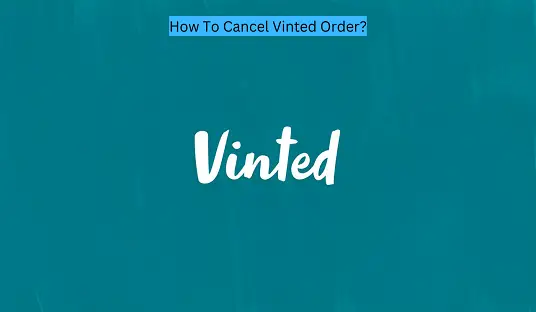
Can You Cancel Your Vinted Order?
Before delving into the cancellation process, it’s important to understand whether canceling a Vinted order is feasible. Vinted recognizes that circumstances can change, and buyers might need to cancel their orders for various reasons. Fortunately, Vinted does provide a window of opportunity during which order cancellation is possible. This window usually exists before the seller marks the item as shipped. Once an order has been shipped, the process becomes a bit more complex, but fear not—we’ll guide you through that too.
Recommended: How To Get A Refund On DoorDash Under Different Situations?
How to Cancel a Vinted Order
- Log into Your Account: To initiate the cancellation process, start by logging into your Vinted account. This will give you access to your order history and any pending orders.
- Locate the Order: Navigate to your order history and locate the specific order you wish to cancel. Click on the order details to access more information.
- Contact the Seller: If the order has not been marked as shipped by the seller, you can communicate with them directly. Politely explain your situation and request the cancellation of the order. Most sellers on Vinted are understanding and willing to accommodate such requests.
- Request Cancellation: If the seller agrees to the cancellation, they can initiate the cancellation process from their end. You will receive a notification confirming the cancellation, and any payment made will be refunded to your account.
How to Cancel a Vinted Shipped Order
Cancelling an order after it has been shipped requires a different approach, as the item is already in transit. In this scenario, follow these steps:
- Check Tracking Information: If the order has been shipped, access the tracking information provided by the seller. This will help you determine the estimated delivery date.
- Wait for Delivery: If the item has not yet arrived, you can still cancel the order. However, it’s crucial to act swiftly. As soon as the item arrives, initiate the return process.
- Initiate the Return: Once you receive the item, log in to your Vinted account and go to the order details. There, you’ll find an option to initiate a return. Follow the prompts to provide the reason for the return.
- Pack and Ship the Item: After initiating the return, you’ll receive instructions on how to package and ship the item back to the seller. Adhere to these instructions carefully to ensure a smooth return process.
How Do I Return the Order to Vinted?
Returning an order to Vinted involves several steps, but the process is designed to be user-friendly:
- Follow Return Instructions: As mentioned earlier, initiate the return process through your Vinted account. Follow the instructions provided to indicate the reason for the return and receive return shipping instructions.
- Packaging Is Key: Ensure that the item is well-packaged to prevent damage during transit. Use the original packaging if available, or use a similar protective method to safeguard the item.
- Shipping the Item: Vinted will provide you with a return shipping label or instructions on how to return the item. Make sure to use the provided label or method to ensure a successful return.
- Tracking and Proof of Return: It’s advisable to use a shipping method that provides tracking and delivery confirmation. This way, you can keep tabs on the return shipment, and you’ll have proof that you sent the item back.
Steps to Return Your Vinted Order
- Initiate the Return: Log in to your Vinted account, navigate to the order details, and initiate the return process by selecting the appropriate option.
- Provide Return Reason: Choose the reason for your return from the provided options. This information helps Vinted and the seller understand the nature of the return.
- Follow Packaging Guidelines: Package the item securely, using suitable materials to protect it during transit. If the item came with original packaging, using it can be beneficial.
- Ship the Item Back: Follow the provided instructions for return shipping. Use the shipping label or method recommended by Vinted for a hassle-free return.
- Tracking and Confirmation: Opt for a shipping method that offers tracking. Keep an eye on the tracking status to ensure the item reaches the seller.
How to Get a Refund
After successfully returning the item, getting a refund is the next step:
- Seller Confirmation: Once the seller receives the returned item and confirms its condition, they will initiate the refund process.
- Refund Timeline: The refund timeline can vary based on several factors, including the seller’s responsiveness and the payment method used. Typically, refunds are processed within a few business days.
- Payment Reversal: If you made the payment through a credit card, PayPal, or other methods, the refund will be credited back to the same payment source.
- Vinted Balance: If you used your Vinted balance to make the purchase, the refunded amount will be returned to your Vinted account as balance.
Simple 4 Steps to Claim Your Refund
- Return Initiation: Start the process by initiating the return from your Vinted account. Specify the return reason to provide context.
- Secure Packaging: Ensure the item is packaged securely to prevent damage during the return journey.
- Follow Return Instructions: Ship the item back using the return instructions provided by Vinted. Opt for a tracking method for added assurance.
- Refund Confirmation: Once the seller receives the item and confirms its condition, they will initiate the refund process, and you’ll receive your money back.
Cancel Vinted Order Frequently Asked Questions
Does Vinted Offer a Mobile App?
Yes, Vinted does offer a mobile app that is available for download on both Android and iOS devices. The app allows users to browse listings, communicate with sellers and buyers, make purchases, and manage their account on the go.
What Services Does Vinted Hosting Plan Cover?
Vinted offers a platform for buying and selling pre-owned fashion items. The services provided include listing items for sale, browsing and purchasing items, negotiating prices, and managing transactions. Vinted also provides a secure payment system and offers buyer and seller protection.
Wrapping Up
In conclusion, cancelling a Vinted order is indeed possible, whether it’s before or after the item has been shipped. By following the outlined steps, you can navigate the process with confidence and ensure a smooth experience. Remember that open communication with the seller is key, and adhering to return instructions will help you secure a refund. The Vinted platform, equipped with its user-friendly interface and helpful features, ensures that managing your orders is a straightforward endeavor.
With this comprehensive guide, you’re armed with the knowledge to tackle order cancellations, returns, and refunds on Vinted. So go ahead and make informed decisions as you engage in the world of pre-loved fashion.
Hey, I’m MD Ebrahim. A Full Time Blogger and Founder of
Smartphonestips.com. Here, I write on upcoming smartphone concepts and reviews. We cannot guarantee that the information of unreleased phone is 100% correct. Just we help you to get a simple concept.