In today’s digital age, where options abound, navigating service providers can sometimes be a daunting task. Whether it’s shifting preferences, budget constraints, or simply seeking a change, canceling a service like Verizon Fios may become necessary. Fear not, for we’ve compiled a comprehensive guide on how to smoothly navigate the cancellation process. Let’s delve into the intricacies of canceling Verizon Fios, including over-the-phone and in-person methods.
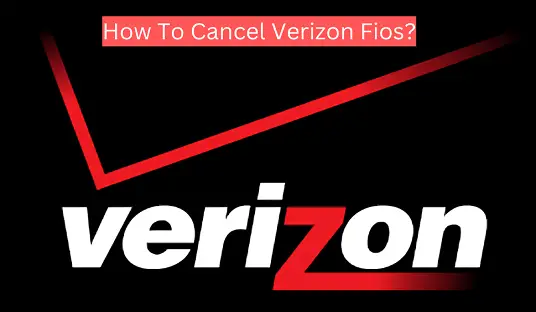
How To Cancel Verizon Fios Over The Phone?
Canceling your Verizon Fios service over the phone is a straightforward process. Follow these steps for a hassle-free experience:
- Prepare Your Account Information: Gather your account details, including your account number and any relevant billing information.
- Contact Verizon Customer Service: Dial the Verizon Fios customer service number (1-800-VERIZON) and follow the prompts to reach a representative.
- Inform the Representative: Clearly state your intention to cancel your Fios service. The representative may inquire about the reason for cancellation, so be prepared to provide feedback.
- Verify Account Details: The representative will likely ask you to verify your account details for security purposes. Provide the necessary information to proceed.
- Confirm Cancellation: Once your identity is confirmed, the representative will process your cancellation request. They may offer alternatives or incentives to retain your business, so consider your options carefully.
- Return Equipment: If you’re leasing equipment from Verizon, such as a router or set-top box, the representative will provide instructions for returning the devices.
- Confirmation: After canceling your service, ask the representative to confirm the cancellation details, including the effective date and any applicable final bills.
Recommended for you: How To Cancel BritBox Subscription On Amazon Prime?
How To Cancel Verizon Fios In Person?
If you prefer a face-to-face interaction or need immediate assistance, canceling your Verizon Fios service in person is another viable option. Here’s how:
- Locate a Verizon Store: Use the Verizon store locator on their website to find the nearest retail location to you.
- Visit the Store: Head to the Verizon store during business hours and approach the customer service desk.
- Speak to a Representative: Explain to the representative at the store that you wish to cancel your Fios service. Be prepared to provide your account information for verification.
- Provide Reason for Cancellation: Similar to canceling over the phone, the representative may inquire about the reason for your cancellation. Provide feedback if prompted.
- Process Cancellation: The representative will assist you in processing the cancellation request. They may discuss alternative options or promotions, so weigh your choices carefully.
- Return Equipment: If applicable, return any leased equipment to the store as per the representative’s instructions.
- Confirmation: Before leaving the store, ensure you receive confirmation of your cancellation, including the effective date and any final bills.
Cancel Verizon Fios Frequently Asked Questions
Does Verizon Fios Offer an App?
Yes, Verizon Fios offers a mobile app that allows users to manage their accounts, stream content, and troubleshoot issues on the go.
What Services Does Verizon Fios Hosting Plan Cover?
Verizon Fios offers a range of services, including high-speed internet, television, and home phone services. Additionally, they may offer bundles and packages that include multiple services for added convenience and savings.
Can I Cancel Verizon Fios Online?
While Verizon Fios does offer online account management, including bill payment and service upgrades, canceling service typically requires speaking with a customer service representative over the phone or in person.
Do I Have to Pay Early Termination Fees When Canceling Verizon Fios?
Early termination fees may apply if you’re canceling your Verizon Fios service before the end of your contract term. Review your service agreement or contact Verizon customer service for details specific to your account.
How Long Does It Take to Process a Verizon Fios Cancellation?
The time it takes to process a Verizon Fios cancellation can vary depending on factors such as account verification, equipment return, and billing cycles. Typically, cancellations are processed within a few business days, but it’s advisable to confirm with a representative.
Wrapping Up
Canceling your Verizon Fios service doesn’t have to be a daunting task. Whether you choose to cancel over the phone or in person, following these steps will help streamline the process. Remember to gather necessary account information, provide feedback if prompted, and confirm the cancellation details before concluding the interaction. By taking these steps, you can cancel your Verizon Fios service with confidence and ease.
Hey, I’m MD Ebrahim. A Full Time Blogger and Founder of
Smartphonestips.com. Here, I write on upcoming smartphone concepts and reviews. We cannot guarantee that the information of unreleased phone is 100% correct. Just we help you to get a simple concept.
