Are you looking for a way to Cancel Uber One Membership? Whether you no longer find it beneficial or want to explore other options, canceling your Uber One membership is a straightforward process. In this guide, we will walk you through the steps to cancel your membership and provide helpful information along the way. So, let’s get started with canceling Uber One membership.
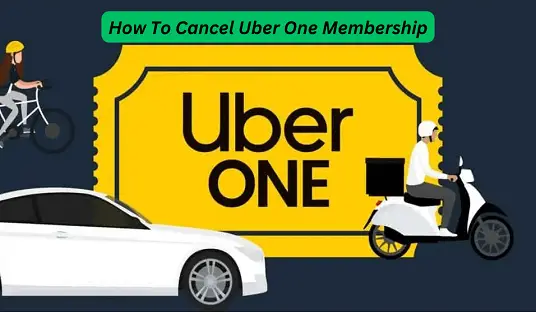
How Much Is Uber One Membership?
Before we delve into the cancellation process, let’s first understand the cost associated with Uber One membership. Uber One is a premium membership program offered by Uber that provides exclusive benefits to its members. The membership fee for Uber One is $9.99 per month, granting users access to a range of perks and discounts.
How Can I Cancel My Uber One Membership?
Canceling your Uber One membership is a simple process that can be done through the Uber app or the Uber website. Here’s a step-by-step guide on how to cancel your membership using both methods.
Recommended: How to Cancel Anytime Fitness Membership?
Cancel Uber One from the Uber App
- Launch the Uber app on your mobile device.
- Tap on the menu icon, typically located in the top left or top right corner of the screen.
- Scroll down and select “Uber One” from the menu options.
- On the Uber One membership page, you will find a “Cancel Membership” button. Tap on it.
- Follow the prompts to confirm the cancellation of your Uber One membership.
Cancel Uber One from the Website
- Visit the Uber website and log in to your account.
- Click on your profile icon, usually located in the top right corner of the page.
- From the dropdown menu, select “Uber One.”
- On the Uber One membership page, you will find a “Cancel Membership” button. Click on it.
- Follow the prompts to confirm the cancellation of your Uber One membership.
Cancel Uber One from Uber Eats App
If you have an Uber Eats app and want to cancel your Uber One membership, you can do so using the following steps:
- Open the Uber Eats app on your mobile device.
- Tap on the profile icon, usually located in the bottom right corner of the screen.
- Scroll down and select “Uber One.”
- On the Uber One membership page, tap on the “Cancel Membership” button.
- Follow the prompts to confirm the cancellation of your Uber One membership.
How to Cancel Uber Pass? Deactivate Uber Pass
If you also have an Uber Pass and wish to cancel it along with your Uber One membership, here’s how you can deactivate your Uber Pass:
- Launch the Uber app on your mobile device.
- Tap on the menu icon, typically located in the top left or top right corner of the screen.
- Scroll down and select “Uber Pass” from the menu options.
- On the Uber Pass page, you will find a “Manage” button. Tap on it.
- Select “Cancel Pass” and follow the prompts to deactivate your Uber Pass.
Cancel Uber One Membership Frequently Asked Questions
1. Can I cancel my Uber One membership at any time?
Yes, you have the flexibility to cancel your Uber One membership at any time. Whether you’ve used it for a month or several months, you can cancel without any restrictions.
2. Will I be refunded if I cancel my Uber One membership before the end of the month?
No, if you cancel your Uber One membership before the end of the month, you will not be refunded for the remaining days of that month. However, you will continue to enjoy the benefits until the end of the billing cycle.
3. Can I reactivate my Uber One membership after canceling it?
Yes, you can reactivate your Uber One membership at any time by following the same steps you took to cancel it. Keep in mind that you will be charged the monthly membership fee upon reactivation.
4. Are there any penalties or fees for canceling Uber One membership?
No, there are no penalties or fees associated with canceling your Uber One membership. You can cancel it without incurring any additional charges.
5. What happens to my Uber One benefits after cancellation?
Once you cancel your Uber One membership, you will no longer have access to the exclusive benefits and discounts offered by the program. However, you can still use the standard Uber services and take advantage of any other ongoing promotions or discounts.
Wrapping Up
Canceling your Uber One membership is a straightforward process that can be done through the Uber app or the Uber website. By following the steps outlined in this guide, you can easily cancel your membership if it no longer suits your needs. Remember that after canceling Uber One, you will no longer have access to the exclusive benefits and discounts offered by the program. However, you can still enjoy the regular Uber services and explore other available options.
Hey, I’m MD Ebrahim. A Full Time Blogger and Founder of
Smartphonestips.com. Here, I write on upcoming smartphone concepts and reviews. We cannot guarantee that the information of unreleased phone is 100% correct. Just we help you to get a simple concept.