In today’s digital age, having a reliable internet connection is essential for both work and leisure. However, circumstances change, and you might find yourself needing to Cancel Spectrum Internet subscription. Whether you’re relocating, switching providers, or simply no longer require the service, the process of canceling Spectrum Internet can seem daunting. Fear not, as this guide will walk you through the steps to cancel your subscription, return any equipment, and address potential refunds.
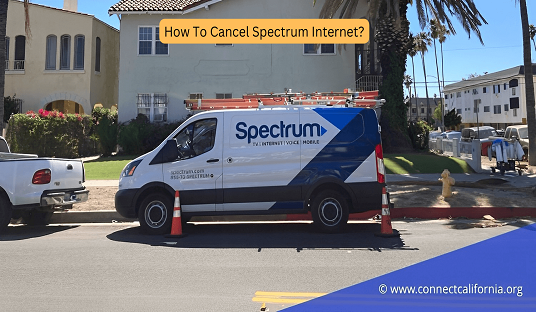
How Can I Cancel Spectrum Internet?
Canceling your Spectrum Internet subscription doesn’t have to be a hassle. Follow these straightforward steps to initiate the cancellation process:
- Contact Spectrum Customer Service: Get in touch with Spectrum’s customer service to inform them of your intention to cancel. You can reach out via phone or online chat. Be sure to have your account details ready for verification.
- Provide Necessary Information: Spectrum’s customer service representative will guide you through the cancellation process. They may ask for reasons for cancellation and other relevant information.
- Review Terms and Fees: Take the time to understand any potential fees or penalties associated with canceling your subscription. Spectrum might charge an early termination fee if you’re canceling before your contract period ends.
- Confirm Cancellation: After discussing the terms and potential fees, confirm your decision to cancel. Make a note of the cancellation date for your records.
Recommended: How To Cancel Disney Plus On O2? Easy Ways For Cancelation!
How To Return Spectrum Internet Equipment?
Returning Spectrum Internet equipment is a crucial step to complete the cancellation process. Follow these steps to ensure a smooth equipment return:
- Gather Your Equipment: Collect all Spectrum-provided equipment, such as modems, routers, and cable boxes. Ensure that all components are accounted for.
- Packaging and Labeling: Place the equipment in the original packaging if available. If not, use a sturdy box to prevent damage during transit. Label the package with your account information.
- Locate a UPS Store: Visit the nearest UPS Store or authorized Spectrum location to return the equipment. You can find drop-off locations on the Spectrum website.
- Obtain Receipt: When returning the equipment, request a receipt or confirmation to serve as proof of return. Keep this receipt in case of any disputes.
Does Spectrum Provide Refund?
Spectrum’s refund policy varies depending on your specific circumstances. Here’s what you need to know:
- Prorated Billing: Spectrum typically charges in advance for its services. If you cancel before the billing cycle ends, you might be eligible for a prorated refund for the unused portion of your subscription.
- Equipment Fees: Any equipment rental fees you’ve paid in advance might also be eligible for a refund based on the return date of the equipment.
- Contact Customer Service: To inquire about potential refunds, get in touch with Spectrum’s customer service. They can provide personalized information based on your account and cancellation date.
Cancel Spectrum Internet Frequently Asked Questions
Does Spectrum Offer Online Cancellation?
Yes, Spectrum provides the option to cancel your subscription online through their website. Simply log in to your account, navigate to the cancellation section, and follow the provided instructions.
Can I Keep My Email Address After Cancellation?
In most cases, you will lose access to your Spectrum email address once you cancel the service. It’s advisable to backup any important emails and notify your contacts of your email address change in advance.
Will I Need to Return the Modem/Router if I Own It?
If you purchased the modem or router outright, you won’t need to return it. However, if you were renting the equipment from Spectrum, it should be returned to avoid any potential charges.
How Long Does It Take to Process the Cancellation?
Once you confirm the cancellation, Spectrum will process it within a few business days. Make sure to return the equipment promptly to avoid additional fees.
Can I Transfer My Spectrum Service to a New Address?
Yes, Spectrum offers the option to transfer your service to a new address in areas where they operate. Contact customer service well in advance to arrange the transfer and ensure a seamless transition.
Wrapping Up
Canceling your Spectrum Internet subscription might seem like a daunting task, but with the right information, it can be a smooth process. Remember to contact Spectrum’s customer service, gather and return the equipment, and inquire about potential refunds. By following these steps and understanding Spectrum’s policies, you can successfully cancel your subscription and explore other options that better suit your current needs.
Hey, I’m MD Ebrahim. A Full Time Blogger and Founder of
Smartphonestips.com. Here, I write on upcoming smartphone concepts and reviews. We cannot guarantee that the information of unreleased phone is 100% correct. Just we help you to get a simple concept.
