Are you enjoying your time in the immersive world of Roblox Premium but find yourself needing to cancel it for some reason? Don’t worry; we’ve got you covered. In this comprehensive guide, we’ll walk you through the process of Cancel Roblox Premium, whether you’re using the app, a web browser, iOS, Android, or even a Mac device. Let’s get started!
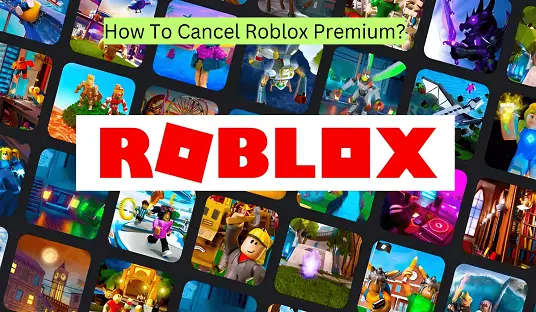
How Much Is Roblox Premium?
Before we dive into the cancellation process, let’s briefly touch on how much Roblox Premium costs. Roblox offers different subscription plans, including:
- Roblox Premium 450: Priced at $4.99 per month, this plan provides you with 450 Robux per month, which you can use to buy virtual items in the Roblox universe.
- Roblox Premium 1000: For $9.99 per month, you’ll receive 1000 Robux monthly, along with other premium benefits like trading and selling virtual items.
- Roblox Premium 2200: This plan, priced at $19.99 per month, offers 2200 Robux each month and all the perks of the previous tiers.
Understanding your subscription plan’s cost will help you make an informed decision about whether to continue or cancel it.
Recommended: How Much Is Snap Fitness Membership Cost?
How Can I Cancel Roblox Premium?
Now, let’s explore the steps to cancel Roblox Premium based on your device and preferences. Follow the instructions that best match your situation:
Cancel Roblox Premium On App/Web Browser
If you’re using Roblox on a computer or mobile device, here’s how to cancel your Premium subscription through the app or a web browser:
- Log In: Open the Roblox app or go to the official Roblox website and log in to your account.
- Settings: Click on the gear icon or your profile name to access your account settings.
- Billing: Navigate to the “Billing” or “Subscriptions” section. Here, you should find information about your Premium subscription.
- Cancel Subscription: Look for the option to cancel your Premium subscription. Follow the on-screen instructions to confirm your cancellation.
Cancel Roblox Premium On iOS Device
If you’re an iOS user and want to cancel Roblox Premium, follow these steps:
- Open Settings: On your iOS device, go to “Settings.”
- iTunes & App Store: Scroll down and tap “iTunes & App Store.”
- Apple ID: Tap on your Apple ID at the top of the screen.
- View Apple ID: Select “View Apple ID.”
- Subscriptions: Under the “Subscriptions” section, tap “Manage.”
- Roblox Premium: Find your Roblox Premium subscription and tap it.
- Cancel Subscription: Choose “Cancel Subscription” and follow the prompts to confirm.
Cancel Roblox Premium On Mac Device
If you’re using a Mac and wish to cancel your Roblox Premium subscription, follow these steps:
- Launch App Store: Open the App Store on your Mac.
- Sign In: Make sure you’re signed in with the Apple ID linked to your Roblox Premium subscription.
- View Information: Click on your profile picture in the bottom-left corner and select “View Information.”
- Subscriptions: In the “Manage” section, find and click on “Subscriptions.”
- Roblox Premium: Locate your Roblox Premium subscription and click “Edit.”
- Cancel Subscription: Finally, select “Cancel Subscription” and confirm your choice.
Cancel Roblox Premium On Android Device
For Android users, here’s how to cancel Roblox Premium:
- Google Play Store: Open the Google Play Store on your Android device.
- Menu: Tap the menu icon (usually three horizontal lines) and select “Subscriptions.”
- Roblox Premium: Find your Roblox Premium subscription and tap it.
- Cancel Subscription: Select “Cancel Subscription” and follow the on-screen instructions to confirm.
Now that you know how to cancel Roblox Premium on various devices, let’s address some frequently asked questions.
Cancel Roblox Premium Frequently Asked Questions
1. Can I cancel Roblox Premium at any time?
Yes, you can cancel your Roblox Premium subscription at any time. There are no long-term commitments, so you have the flexibility to cancel whenever you like.
2. Will I lose my Robux if I cancel Roblox Premium?
No, you won’t lose any Robux you’ve already received through your Premium subscription. However, you’ll no longer receive the monthly Robux allowance once you cancel.
3. Can I rejoin Roblox Premium after canceling?
Yes, you can rejoin Roblox Premium at any time by following the subscription process again. You’ll regain access to the benefits associated with your chosen Premium tier.
4. Are there any penalties for canceling Roblox Premium?
No, there are no penalties for canceling your Roblox Premium subscription. You can cancel without any additional fees or charges.
5. How do I contact Roblox support for subscription-related issues?
To contact Roblox support for any subscription-related questions or issues, visit the official Roblox Support website and submit a ticket through the appropriate channels.
Wrapping Up
Canceling Roblox Premium is a straightforward process, and you can do it on various devices, whether you’re using the app, a web browser, iOS, Android, or a Mac device. Remember that you can cancel at any time without penalties, and you won’t lose any Robux you’ve already received. If you have more questions or need further assistance, don’t hesitate to reach out to Roblox support. Enjoy your continued adventures in the Roblox universe!
Hey, I’m MD Ebrahim. A Full Time Blogger and Founder of
Smartphonestips.com. Here, I write on upcoming smartphone concepts and reviews. We cannot guarantee that the information of unreleased phone is 100% correct. Just we help you to get a simple concept.