Are you looking to Cancel BetterMe App subscription or wondering how to rid yourself of this fitness and wellness service? Whether it’s for personal reasons or you’ve found an alternative that suits you better, we’ve got you covered. In this comprehensive guide, we’ll walk you through the process of canceling your BetterMe app subscription on various platforms, including Android, iPhone, PC, and MacBook. We’ll also provide information on contacting BetterMe’s customer service and obtaining a refund, if applicable.
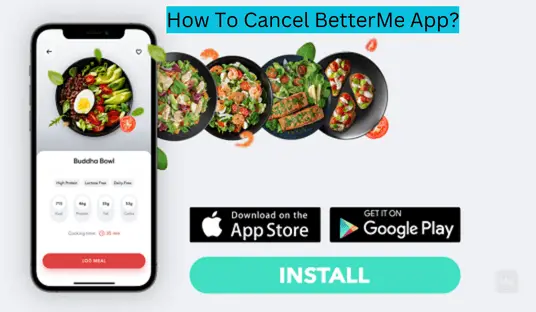
Can You Cancel BetterMe Subscription?
Yes, you can cancel your BetterMe subscription. BetterMe offers both free and paid plans, and if you no longer wish to continue with the paid subscription, we’ll show you how to do it hassle-free.
Recommended: How To Cancel IdentityIQ Membership? Remove Account Easily!
How To Cancel BetterMe App?
Canceling your BetterMe app subscription is a straightforward process, but it may vary slightly depending on the device you’re using. Follow the specific steps below for your platform:
How To Cancel BetterMe App Subscription Via Email
If you signed up for BetterMe through an email-based subscription, follow these steps to cancel:
- Open your email client and compose a new email.
- Address it to support@betterme.tips, which is BetterMe’s customer support email.
- In the subject line, type “Subscription Cancellation Request.”
- In the body of the email, include your BetterMe account information, such as your registered email address and any other relevant details.
- Explain that you wish to cancel your BetterMe app subscription and request confirmation of the cancellation.
BetterMe’s customer support team will process your request, and you should receive a confirmation email once the cancellation is complete.
How To Cancel BetterMe App Subscription From The Website
If you subscribed to BetterMe through their website, here’s how to cancel:
- Visit the BetterMe website and log in to your account.
- Navigate to your account settings or profile.
- Look for the subscription or billing section.
- Locate the option to cancel your subscription and follow the on-screen instructions.
- Make sure to confirm the cancellation when prompted.
The cancellation process on the website may vary slightly based on any updates made to their user interface, but the general steps mentioned above should guide you through it.
How To Cancel BetterMe App Subscription From Android
To cancel your BetterMe subscription on an Android device, use these steps:
- Open the Google Play Store on your Android device.
- Tap the three horizontal lines in the upper-left corner to open the menu.
- Select “Subscriptions.”
- Find your BetterMe subscription in the list and tap on it.
- Choose “Cancel Subscription” and follow the prompts to complete the cancellation.
Your BetterMe subscription will be canceled, and you won’t be charged further.
How To Cancel BetterMe App Subscription From iPhone
For iPhone users, canceling your BetterMe subscription is equally straightforward:
- Open the Settings app on your iPhone.
- Scroll down and tap “iTunes & App Store.”
- Tap your Apple ID at the top of the screen.
- Select “View Apple ID” and sign in if prompted.
- Tap “Subscriptions.”
- Find your BetterMe subscription and tap on it.
- Choose “Cancel Subscription” and confirm the cancellation.
Once canceled, you won’t be billed for your BetterMe subscription anymore.
Cancel BetterMe Subscription From PC
If you accessed BetterMe through a PC browser, follow these steps to cancel:
- Open your preferred web browser and visit the BetterMe website.
- Log in to your BetterMe account.
- Navigate to your account settings or profile.
- Find the subscription or billing section.
- Look for the option to cancel your subscription and follow the provided instructions.
The cancellation process on a PC should be similar to canceling via the website on other devices.
Cancel BetterMe Subscription From MacBook
If you’re using a MacBook to access BetterMe, follow these steps to cancel your subscription:
- Open your web browser and visit the BetterMe website.
- Log in to your BetterMe account.
- Go to your account settings or profile.
- Locate the subscription or billing section.
- Find the option to cancel your subscription and follow the provided instructions.
Canceling your subscription on a MacBook should mirror the process on other desktop devices.
How To Contact BetterMe Customer Service Team
If you encounter any issues or have questions regarding your BetterMe subscription cancellation, you can reach out to their customer service team for assistance. Here’s how to contact them:
- Email: Send an email to support@betterme.tips with your inquiry, and they will respond to your request.
BetterMe’s customer support team is there to help you with any concerns or difficulties you may face.
How Do I Get BetterMe Refund?
Whether or not you can receive a refund for your BetterMe subscription depends on various factors, including their refund policy and your specific circumstances. Here are some general steps to follow if you believe you’re eligible for a refund:
- Contact BetterMe customer support: Reach out to BetterMe’s customer service team at support@betterme.tips, explaining your situation and why you’re requesting a refund.
- Provide necessary information: Be prepared to provide information like your account details, subscription type, and the reason for your refund request.
- Follow their instructions: BetterMe’s customer support will guide you through the refund process if your situation meets their refund criteria.
It’s essential to review BetterMe’s refund policy on their website before making a refund request to understand the terms and conditions that apply.
Cancel BetterMe App Frequently Asked Questions
1. Does HostGator Offer an App?
No, HostGator primarily provides web hosting services and does not offer a mobile app. You can manage your HostGator hosting account through their website and control panel.
2. What Services Does HostGator Hosting Plan Cover?
HostGator offers various hosting plans, including shared hosting, cloud hosting, and dedicated hosting. These plans typically cover services such as website hosting, domain registration, email hosting, and website building tools, depending on the specific plan you choose.
3. Is BetterMe Available for Free?
BetterMe offers both free and paid subscriptions. The free version provides limited access to their content, while the paid subscription unlocks premium features and personalized fitness and wellness plans.
4. Can I Cancel BetterMe at Any Time?
Yes, you can cancel your BetterMe subscription at any time. There are no long-term commitments, and you can opt-out whenever you choose.
5. How Can I Get a BetterMe Subscription Refund?
To request a BetterMe subscription refund, contact their customer support team at support@betterme.tips, explaining your situation and following their instructions. Refund eligibility depends on their refund policy and your specific circumstances.
Wrapping Up
Canceling your BetterMe app subscription is a manageable task, no matter which device you use. Just follow the steps outlined in this guide for your specific platform, and you’ll be subscription-free in no time. If you have any questions or need assistance, don’t hesitate to reach out to BetterMe’s customer support team. And remember, if you’re seeking a refund, be sure to review their refund policy and follow the necessary steps to request one. Your fitness and wellness journey is in your hands, and you have the flexibility to make the choices that suit you best.
Hey, I’m MD Ebrahim. A Full Time Blogger and Founder of
Smartphonestips.com. Here, I write on upcoming smartphone concepts and reviews. We cannot guarantee that the information of unreleased phone is 100% correct. Just we help you to get a simple concept.
